Unity Partner¶
Unity Account Setup¶
Unity Partner Information¶
To interact with the Unity partner, you need to embed the Unity Partner Information into Superfine. The required details are:
- Organization ID: The Unity ID of your organization.
- Key ID and Key Secret: The credentials for your Unity Service Account.
- API Key: The reporting API key for
Unity Ads User Acquisition.
The subsections below explain how to obtain this information.
Unity Organization ID¶
To get your Unity Organization ID, follow these steps:
- Log in to Unity.
- Navigate to Administration > Organization Settings. You will see the
Organization ID. Click the copy button to copy it.

Key ID and Key Secret¶
To get your Unity Key ID and Key Secret, follow these steps:
- Log in to Unity.
- Navigate to Administration > Service Accounts.

- Click the
Newbutton to create a new service account (if you don’t want to reuse an existing one). Fill in the account name and description, then clickCreate.

- Open the new service account to view its details.

- Click the
Add Keybutton to create a new key. Unity will display a popup with your key details. Copy the Key ID and Key Secret using the copy buttons.
Note: The secret is shown only once, so make sure to save it securely.

- Important: Configure Roles for Your Service Account
To use all features in Superfine, you must configure roles for your service account:
- Click
Manage organizationroles underGrowth. - Assign the
Advertise API Admin,Advertise Stats API MMP Viewer,Advertise Stats API Viewerrole to your service account.

Unity API Key¶
To get your Unity API Key, follow these steps:
- Log in to Unity.
- Navigate to Projects, find
Unity Ads User Acquisition, and click on it.

- If you don’t already have an API key, click
Createto generate a new one. Copy the API key using the copy button.

Set Up Unity Partner on Superfine¶
To include a new Unity Partner in Superfine, follow these steps:
- Navigate to Configure > Partners.
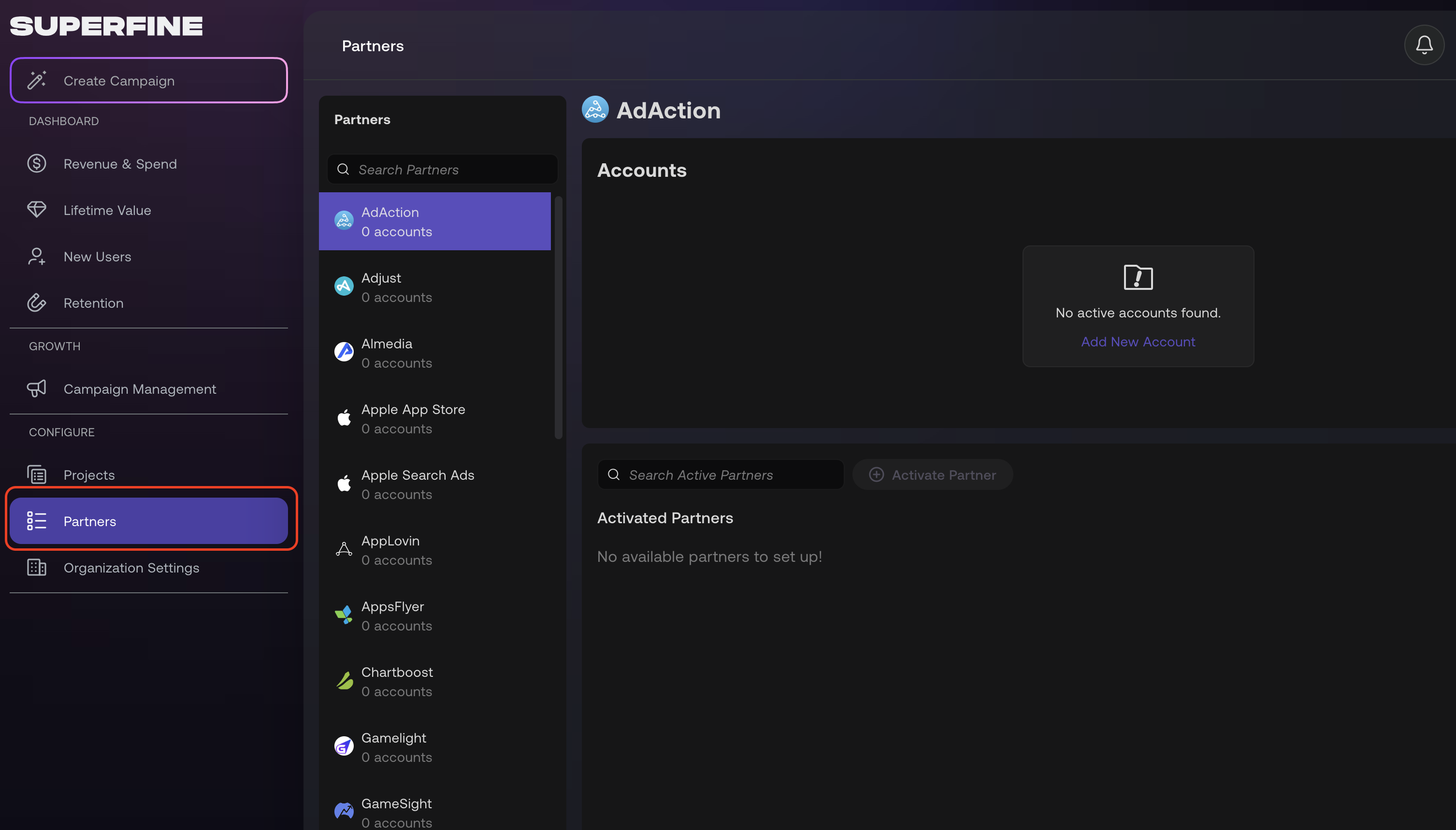
- Browse for Unity partners and click the + Account button to add new credentials.


- Enter the information from the Unity Partner Information section.

- Click
Save. Your Unity account is now ready to use.