Snapchat Partner¶
Advertiser Account Configuration¶
- To include a new
Snapchataccount in Superfine, first navigate to Configure > Partners.
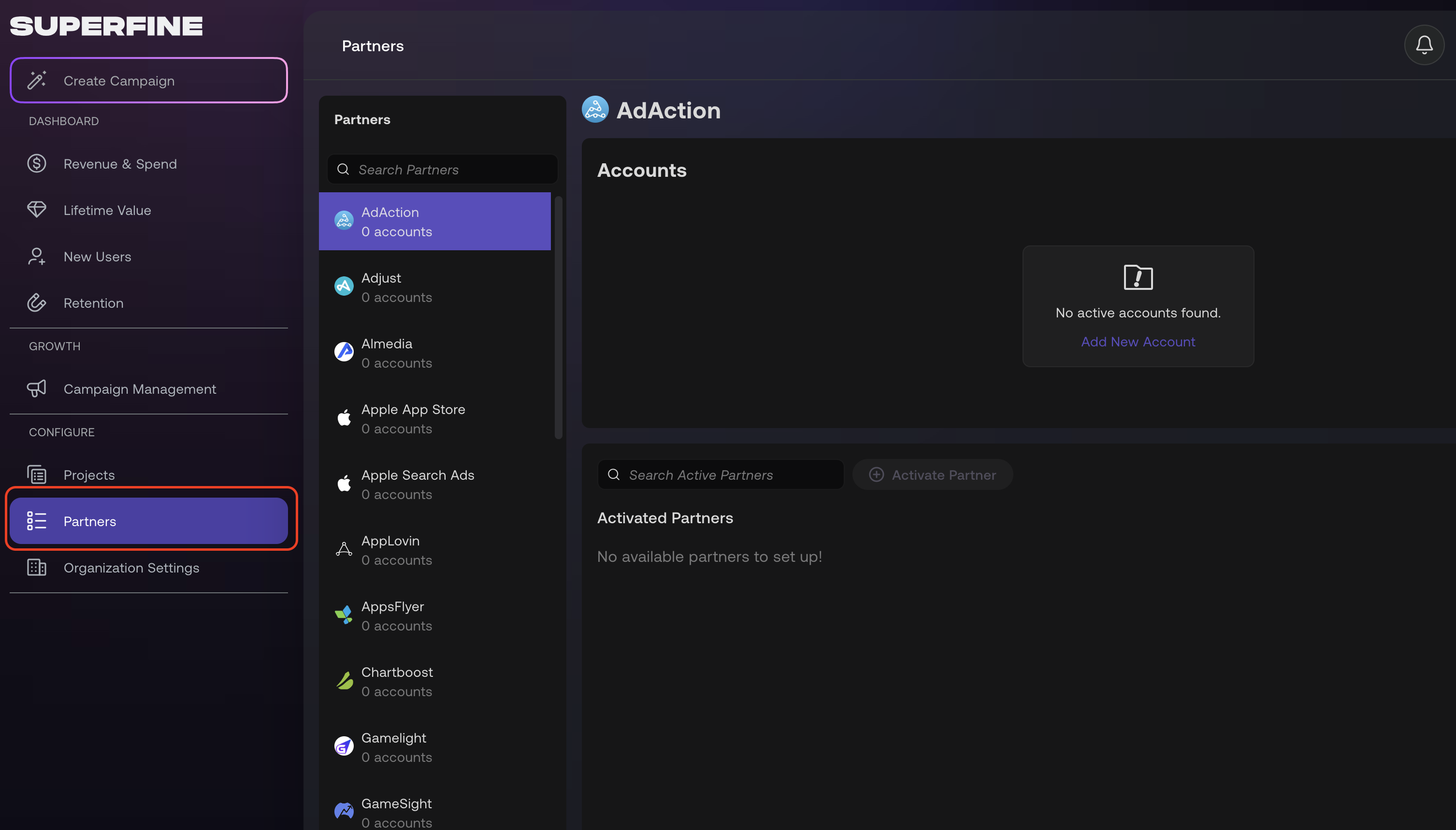
- Browser for
Snapchaton the partners sidebar

- Click the + Account button to add a new account.

- Click Grant Snapchat permission button and follow
SnapchatOAuth flow.

Once the Snapchat authorization process completes, your Snapchat organizations will be visible in the selection box and you can choose your preferred one there.

Finally, click Save and your Snapchat account will be ready to use.