Moloco Partner¶
To add a new Moloco account in Superfine, follow these steps:
- Go to Configure > Partners.
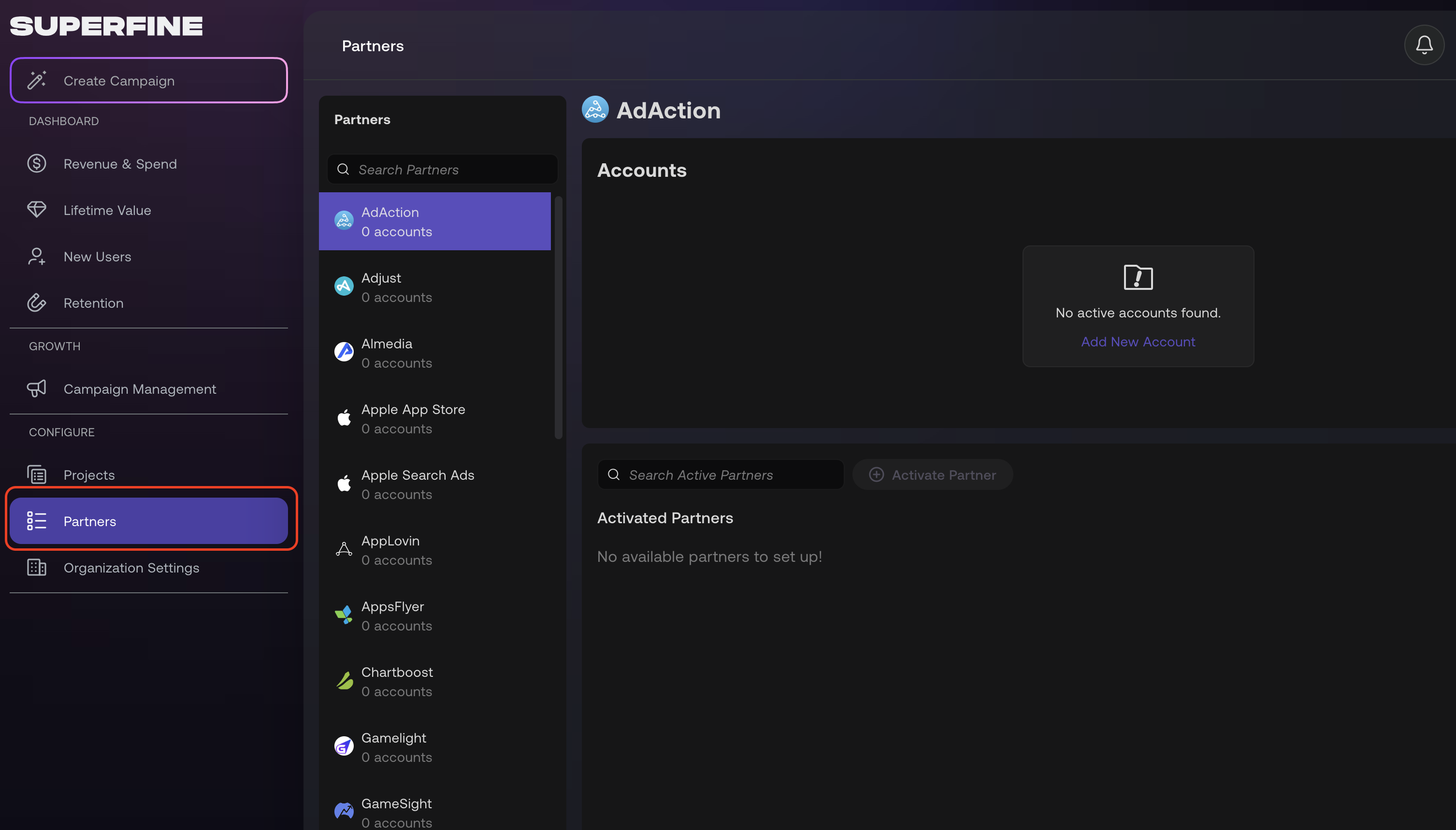
- Browse for Moloco in the partner side bar.

- Click on + Account button to set up a new account.

- Fill the API Key and the Ad Account ID. You can provide an account name (optional) for this Moloco account, this will make it easier for you to distinguish your Moloco account among other ones.

- Click Save and your Moloco account will be successfully added to Superfine.