Mintegral Partner¶
Mintegral Advertiser Information¶
To interact with Mintegral Advertiser through Superfine, embedding the Mintegral Advertiser information is necessary. Follow these steps or refer to the Mintegral documentation to obtain the information:
- Login to Mintegral Advertiser.
- Navigate to Account > Basic Information.

You can get: - User Name. - API Key. - Access Key.
Mintegral Partner Setting¶
To add a new Mintegral Partner on Superfine, follow these steps:
- Go to Configure > Partners.
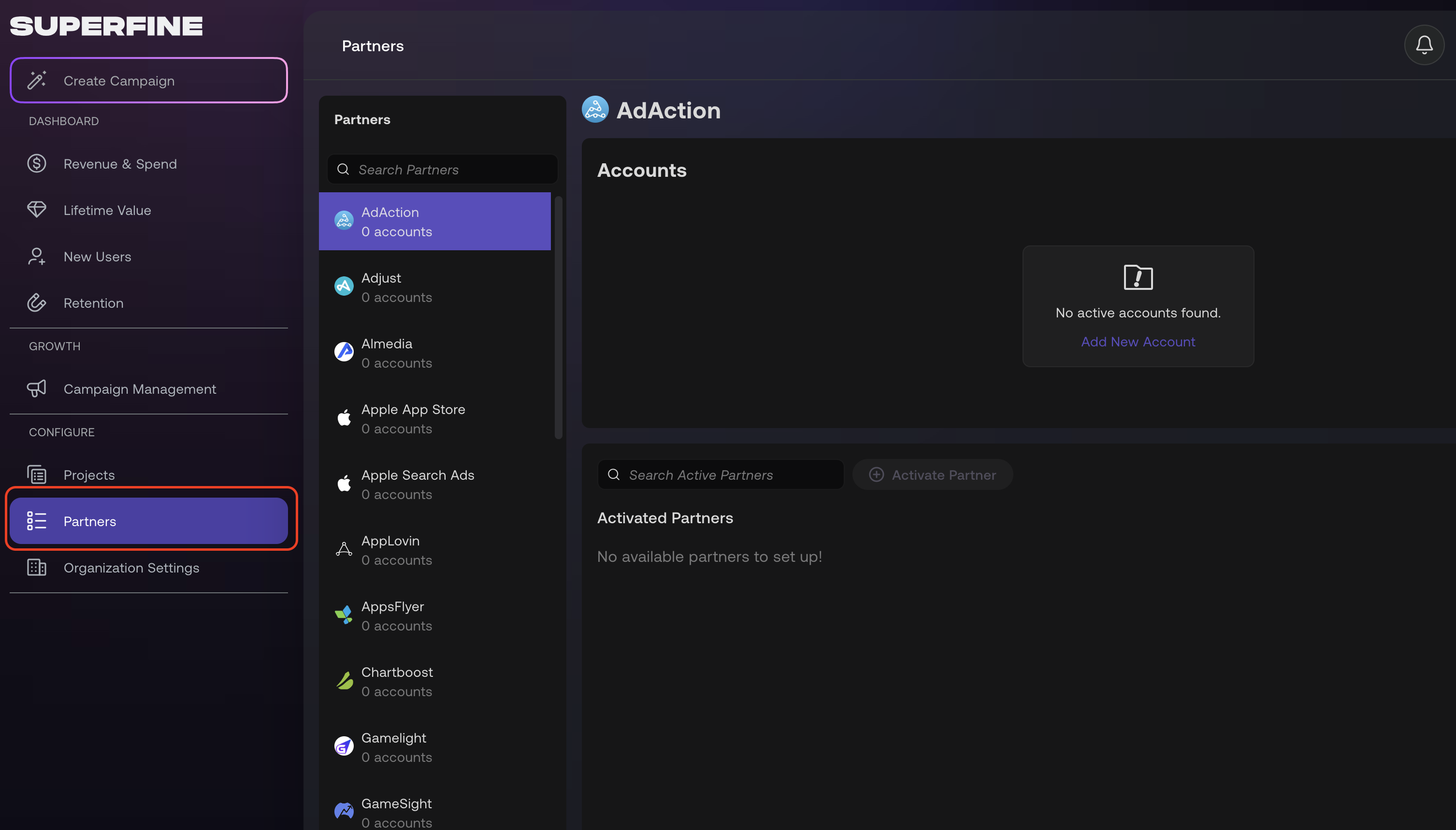
- Browse for
Mintegralon the partner sidebar.

Mintegral Advertiser Account¶
- Click the
+ Accountbutton to add a new credential.

The Mintegral Advertiser Account setup in Superfine requires 3 fields:
- Username (Required): The username from the Mintegral Advertiser account. (case sensitive)
- Access Key (Required): The Access key obtained from Mintegral Advertiser.
- API Key (Required): The API key obtained from Mintegral Advertiser.

By selecting a Mintegral account from the list and clicking Save, you will successfully establish a mapping from your Mintegral account in Superfine. This mapping will be useful when you create a media buying plan with Superfine AI Marketer.