ironSource Partner¶
ironSource Account Setup¶
ironSource Secret Key and Refresh Token¶
To interact with ironSource through Superfine, embedding the ironSource Secret Key and Refresh Token is necessary. Follow these steps or refer to the ironSource documentation to obtain the Secret Key and Refresh Token:
-
Log in into ironSource Advertiser.
-
Navigate to My Account and you can see Secret Key and Refresh Token under My Account.

Setting Up the Account¶
To add a new ironSource Partner on Superfine, follow these steps:
-
Go to Configure > Partners.
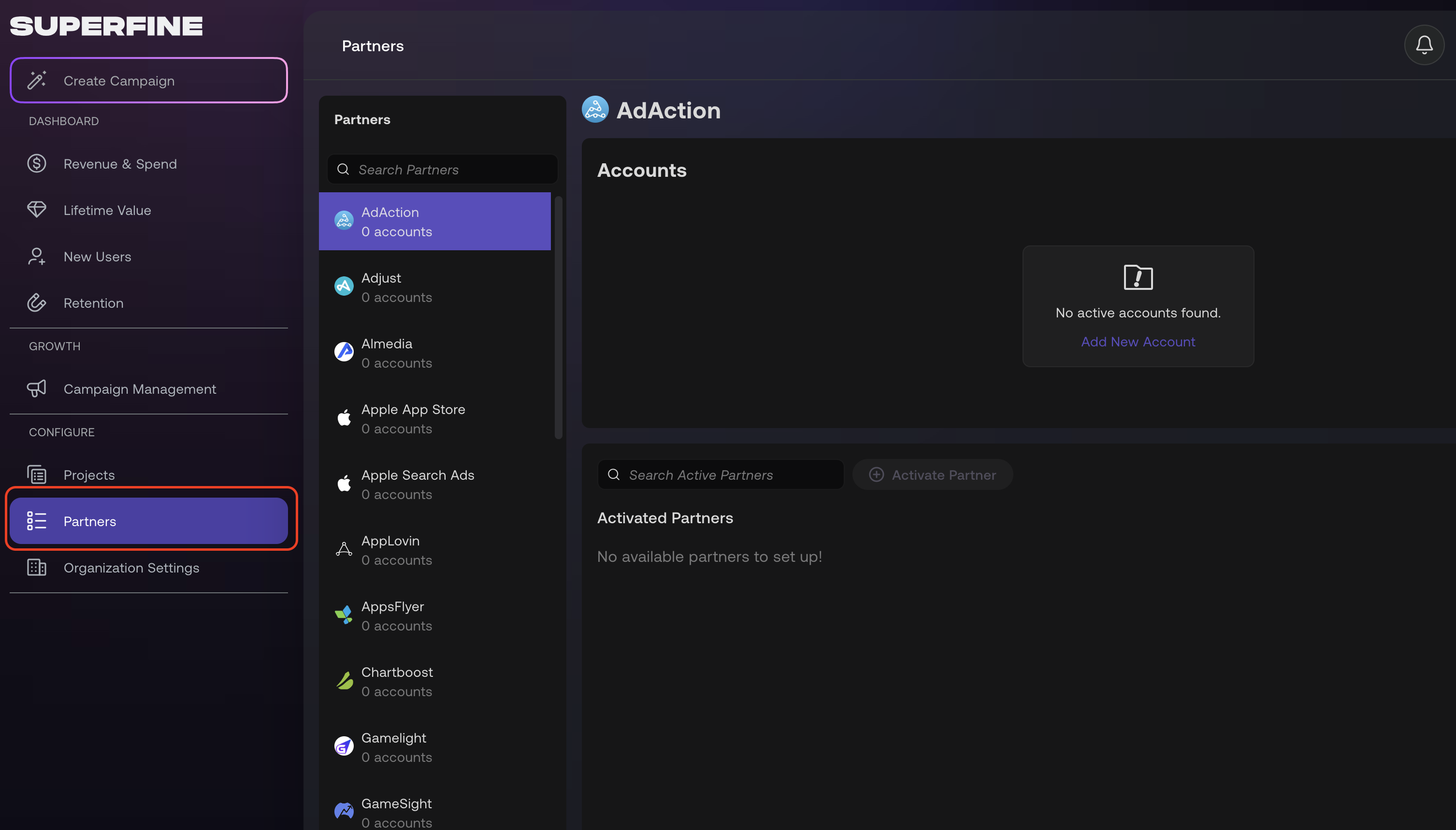
-
Browse for
ironSourcein the partner side bar
-
Click the + Account button to add new credentials.

-
Fill the account name and Secret Key, Refresh Token that get from ironSource.

-
Click Save to view your partner account on the list.