Almedia Partner¶
To add a new Almedia account in Superfine, follow these steps:
- Go to Configure > Partners.
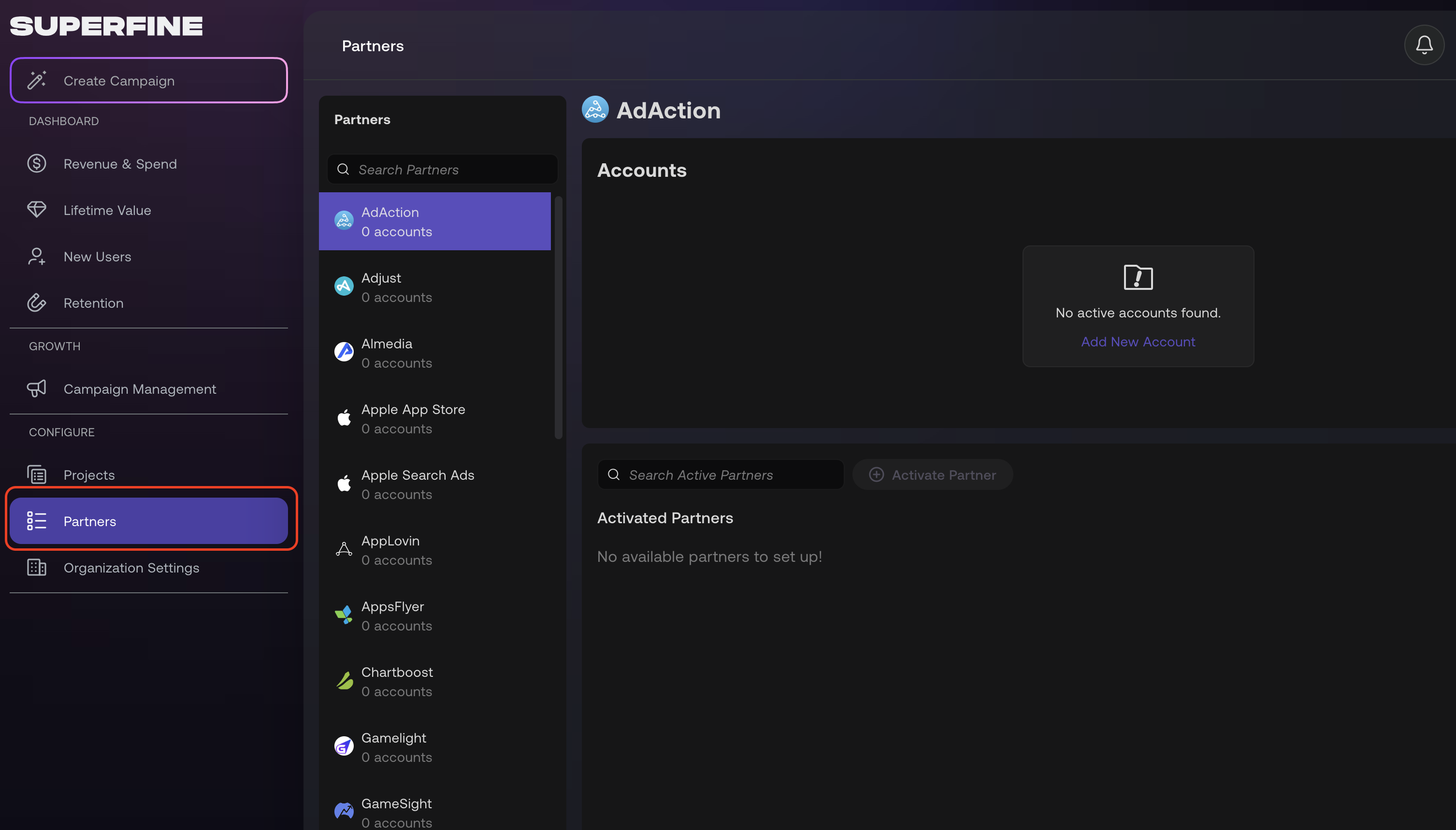
- Browse for Almedia in the channel side bar.

- Click on + Account button to set up a new account.

-
Fill the API Key and then provide an account name (optional) for this Almedia account. This will make it easier for you to distinguish your Almedia account among other ones.

-
Click Save and your Almedia account will be successfully added to Superfine.